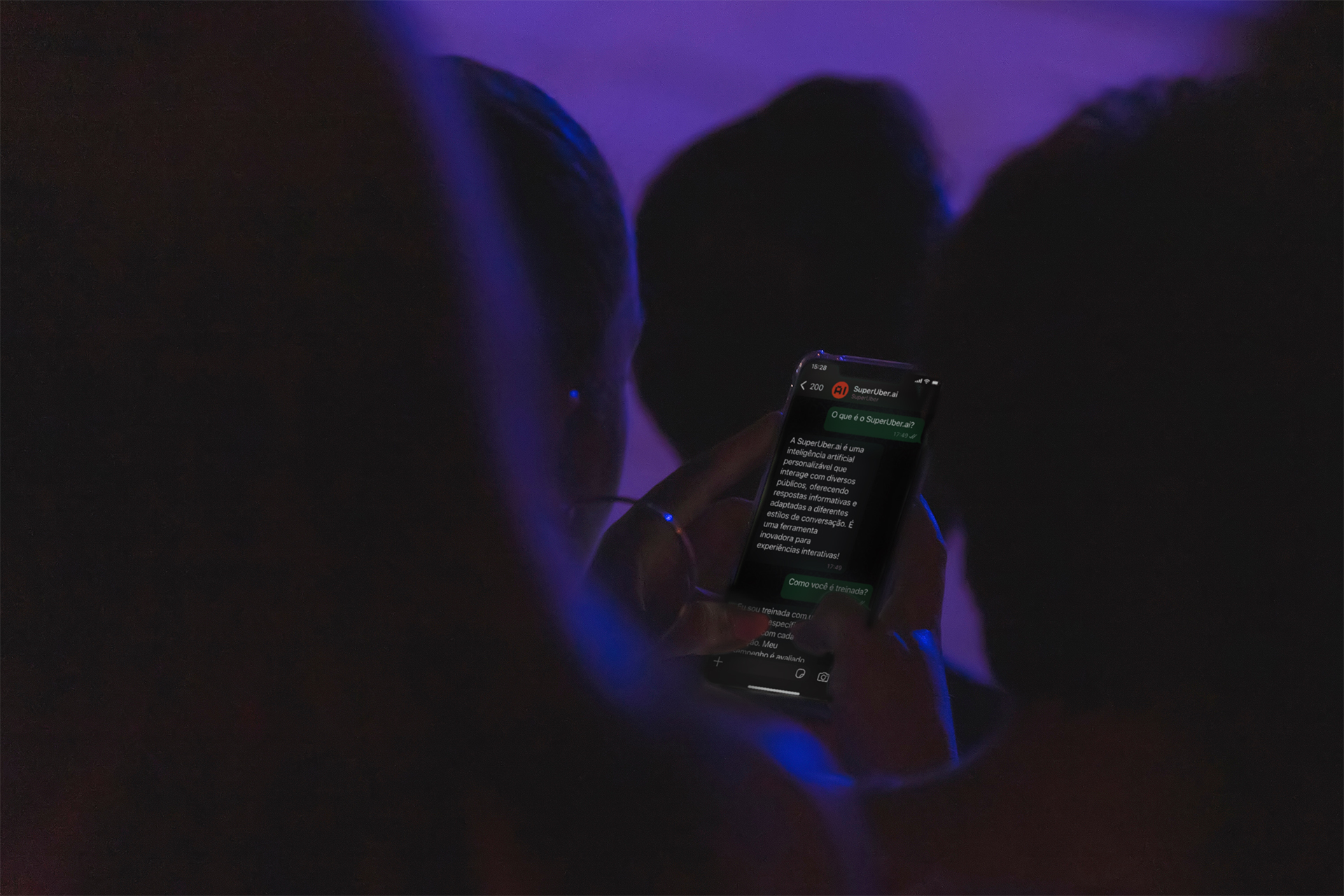Taking into consideration the technical aspects of AI development and integration for the website of your company, several different tools and techniques can be used; each one of them with their characteristics and technical challenges, leading to different pathways and team effort. However, the layer that appears to your clients, despite having infinite possibilities in terms of aesthetics or experience , share characteristics that should always be present, being with User Interface(UI) or User Experience(UX).
One of the quickest and easiest ways to implement Artificial Intelligence in your website or app is by completely abstracting the development of the intelligence core, outsourcing its development, and using APIs provided by companies that create these solutions, such as OpenAI with ChatGPT. While this approach can fast-track progress and avoid risks for the project, it’s easy to overlook making the interaction dynamics with your customer intuitive and easy to learn.
With that in mind, we’ve compiled a list of steps for developing these interfaces so that you avoid any missteps when presenting your interface:
-
Have a Readable Interface:
Spacing, information hierarchy, sections separated by functionality, text hierarchy marked by bold, italics, and underlines, and visually distinct interactive elements with contrast.
These characteristics ensure your client won’t get lost when encountering an interface they’ve never used before. The less familiar they are with the interface, the more friction there is initially, and it can negatively affect the perception of the product and the company as a whole.
-
Consider Including a Tutorial Sequence:
Depending on the complexity of your interface, including an animated sequence to highlight key functionalities can be essential. If you feel that your interface may require an initial learning phase to remove any potential friction, don’t hesitate to include it.
Generally, people of all ages, competencies, and device skills may access your interface, so try to be generous with this initial stage and allow your customer to learn to use the interface in a guided way.
-
Separate Application States Clearly and Distinctly:
Typically in chatbot interfaces there are a few states, such as:
- User entering the interface;
- Waiting for the user to start typing or press to speak;
- Sending the interaction via text or ending the speech;
- Processing, handling, and sending the query;
- Processing and handling the response;
- Presenting the response or communicating potential errors; and
- Waiting for new interaction.
Each of these phases can be visually communicated to the user, giving them a clear view of the process and eliminating moments of uncertainty. Some of these communications can be done through text or voice, but others can be animated and positioned within well-defined aspects.
-
Handle All Possible Errors Graceously:
When using an interface, the last thing you want is to not receive a response—and worse: not know why. Your customers feel the same way. The cause may have been inadvertently created by the interacting person, but that doesn’t matter! If an interaction doesn't meet expectations, it can be frustrating, increasing irritability and anxiety.
To address this, anticipate all possible behaviors your client might have with your interface and plan to prevent errors, clearly and objectively communicating when there is a lack, excess, or misdirection in interactions.
-
Simplify Whenever Possible:
Generally speaking, the fewer useless elements in the interface, the better. Of course, extreme minimalism isn’t necessary, but it’s always a good idea to incorporate meaningful interactive elements into the interface and remove those that don’t bring any progress.
If, for some reason, text interaction isn’t possible, how will your client know?
And when your application is in states that don’t allow interaction for new queries?
Some interactive elements may be permanently or temporarily removed, transformed into different elements, or even the entire interface could change according to specific limitations or needs; this type of flexibility ensures that there won’t be a moment when your client tries to interact with a non-functioning element.
If an element appears and seems interactive, people will want to interact with it.
-
Include Compatibility with Screen Readers and Accessibility Devices:
Whenever we develop an interface for broad public access, any type of person may interact with it. People with special needs, elderly individuals, illiterate or functionally illiterate users, among many other possibilities, may want to interact with your interface and receive a response. For this reason, it is crucial to always have ways to accommodate different user requirements, integrating them into your interface and enabling them to get the response they want, even if in an adapted form.
For websites, in addition to semantic markup (using tags like strong, emphasis, among others), there are HTML tag attributes, such as aria-label and aria-hidden, that can guide screen readers to better present content to people who are blind or have low vision. These techniques aim to reduce friction that people with adaptation needs may encounter with your interface, allowing their interaction to proceed smoothly.
SU.ai integrates these measures, ensuring that your clients always know what is happening behind the ongoing interaction. In addition, the service ensures automatic updates and support for any issues that may arise during use. Don’t miss the opportunity to intuitively integrate Artificial Intelligence into your site today.